Transferring sounds between Mainstage and Logic Pro
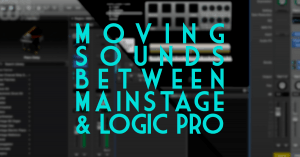 Apple’s Mainstage and Logic Pro have a lot in common. Basically, they share all the same music-making tools. The difference is that Logic is set up to use those tools for studio recording, while Mainstage sets them up for live playing.
Apple’s Mainstage and Logic Pro have a lot in common. Basically, they share all the same music-making tools. The difference is that Logic is set up to use those tools for studio recording, while Mainstage sets them up for live playing.
Either can do at least some of what the other can do, but many musicians find having both applications beneficial. One reason is the option for transferring sounds from one application to the other.
Possible workflows
Some workflows that benefit from this setup:
- A studio musician develops sounds to play on a record. She then needs to find a way to play them live.
- A musician develops a sound for live gigs that he then wants to use when he goes to record a song in the studio.
- That same musician, in developing the sounds to play live, wants to focus on editing the sounds without playing at the same time.
With Apple’s Mainstage and Logic Pro, these scenarios are made simple because any sound created in either can be set up for use in the other.
Considerations for transferring sounds – Mainstage to Logic
Mainstage users moving their patches to Logic will want to keep these things in mind:
- A exported multi-layer patch from Mainstage imported into Logic seems to lose the first channel strip. The only way I was able to make it work was to insert a blank channel strip into the Mainstage patch and move other channels around until the blank was in the left-most slot.
- You will need to re-map your controllers in Logic Pro, which is a slightly different procedure than Mainstage, but just as easy (shown in the video).
Considerations for transferring sounds – Logic to Mainstage
Mainstage users moving their sounds to Logic will want to keep these things in mind:
- Group multi-layered Logic by creating a “track stack,” which can then be saved as a single sound setting.
- Optimizing your buffer setting will be more critical in Mainstage, not only for lowest latency, but for smooth performances and patch changes.
- Before setting up your sounds, you will need to create a Layout in Mainstage to link your physical controllers with the software.
- Mainstage sounds are organized around “patches,” which encompass all sound settings at any one time.
- Automation is not possible in Mainstage by itself, but a stepped approach can be accomplished by creating separate patches for different song sections.
Other limitations
- Send affects, like auxiliary reverb, will not transfer automatically with a saved patch, but can be transferred as individual channel strips.
- Some instruments and effects are new to the current versions and won’t open in previous versions (like Mainstage 2 and Logic Pro 9). However, everything created in Mainstage 3 or Logic Pro X should be compatible with the other.
Especially for Logic users and keyboardists making the jump to Mainstage for live playing, be sure to check out The Mainstage Keyboard Course for a “logical” and accessible approach to learning Mainstage!

